Description
Lumise Product Designer for WooCommerce – What It Is and Why You Need It
If you want to offer personalized products in your WooCommerce store, the Lumise Product Designer plugin is an excellent tool. It lets customers design and customize products visually, improving engagement and boosting sales.
What is Lumise Product Designer Plugin?
Lumise is a powerful product designer plugin for WooCommerce that enables users to customize products with images, text, colors, and various design elements through an intuitive interface. It supports multiple product types like t-shirts, mugs, phone cases, and more.
Why Use Lumise Product Designer for WooCommerce?
Store owners use Lumise to provide a seamless product customization experience that increases customer satisfaction and conversion rates. The plugin supports complex design features while maintaining easy usability for both customers and administrators.
Key Benefits
- ✅ User-friendly product customization interface
- ✅ Supports image upload, text editing, and cliparts
- ✅ Real-time preview of customized products
- ✅ Compatible with all WooCommerce product types
- ✅ Mobile responsive design for smooth user experience
- ✅ Multiple design tools like layers, filters, and masks
- ✅ Easy integration with WooCommerce checkout and orders
Core Features of Lumise Product Designer Plugin
- Intuitive drag-and-drop design editor
- Support for custom text with fonts, colors, and effects
- Image upload from device or URL
- Clipart library with editable elements
- Real-time product preview during customization
- Multi-layer design support with easy management
- Undo and redo functionality for design changes
- Support for multiple product templates
- Customizable design areas on products
- Mobile and tablet responsive design tool
- Export designs in high resolution for printing
- Integration with WooCommerce cart and checkout
- Support for vector graphics and SVG files
- Custom pricing rules based on design complexity
- Multiple languages and RTL support
- User account saving and re-editing of designs
- Layer opacity and blending options
- Text curve and shape customization
- Color picker and gradient tools
- Zoom, rotate, and resize design elements
- Admin panel for managing designs and templates
- Bulk import/export of design assets
- Integration with popular page builders
- Support for print-on-demand services
- Customizable UI and branding options
- Auto-save designs to prevent loss
- Multi-currency support and pricing display
- Role-based permissions for design access
- Detailed documentation and customer support
- Regular updates and performance optimizations
















































































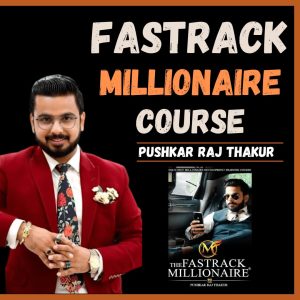
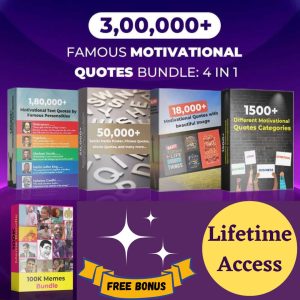



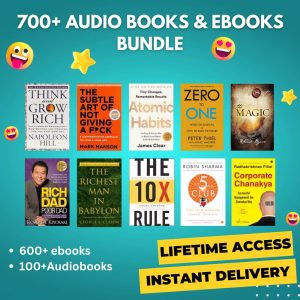

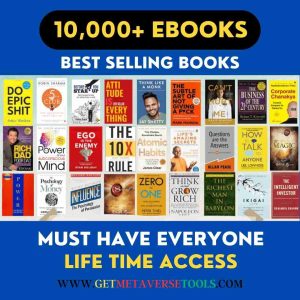
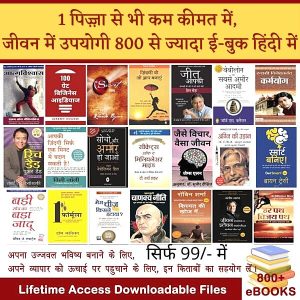

Reviews
There are no reviews yet.